Are you tired of Advertisement showing up on your browser or when your watching any video on youtube. great!
you're in right place to understand and stop all this advertisement bullshit.
although in this blog, I will only discuss about browser but soon will post about mobile too.So what you need to do, here follow below steps.
Step 1: Download Adblock Plus in your browser, its available for Chrome, firefox and yes its available for IE also.
Simple Click or open https://adblockplus.org/ in your browser.
Step 2: Once You Click on "Install for Chrome" it will give you a pop for the confirmation. just click on add extension.
Step 3: Once you're done with this, it will automatically install this extension to your browser and redirect you to a new page. which will look something like this... don't worry just scroll down.
Step 4: Once you scroll down you will be able to see three option you can customize these as per your requirement.
and now its down, browse anything without annoying ads.
Please feel free to comment, in case if you face any issue or have any suggestion related this blog.
Like us: Facebook.com/mainhugyaani
follow us: twitter.com/mainhugyaani

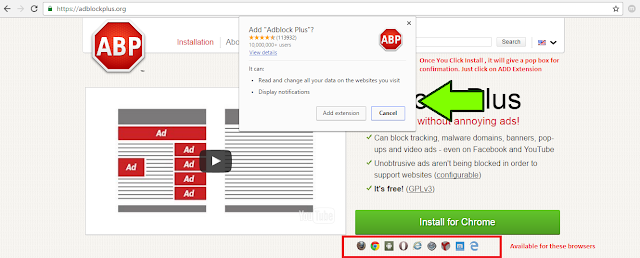



No comments:
Post a Comment