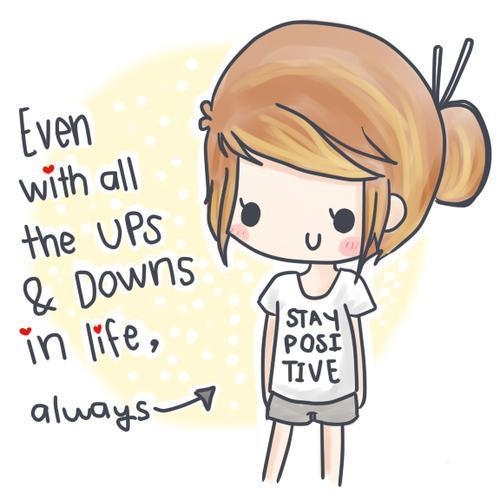If you're a power user of Windows or just work with many files, you'll realize that moving files to the Recycle Bin in order to delete them is a pain. Why can't you just delete them on the spot? It's actually fairly simple and easy to do so. Just follow these instructions and you'll be deleting files in Windows like a pro!
Step 1: Right-click the file that you want to delete permanently.
Step 2: Hold down the Shift key on your keyboard.
Step 3: While holding the Shift key, click Delete or press the Delete/Del button on you keyboard.
Step 4: Confirm the file deletion and the file will be deleted permanently.
It's Done!
Step 1: Right-click the file that you want to delete permanently.
Step 2: Hold down the Shift key on your keyboard.
Step 3: While holding the Shift key, click Delete or press the Delete/Del button on you keyboard.
Step 4: Confirm the file deletion and the file will be deleted permanently.
It's Done!